WannaCrypt ransomware worm, aka WanaCrypt, Wanna Crypt0r or Wcry has crippled Windows systems in at least 74 countries, from government departments to local butchers. At the moment it appears there are up to 16 NHS health trusts taken out by the malware, FedEx in the US, Telefonica and Santander in Spain, Scottish Power and Germany’s rail system. The Russian Federation has been particularly hard hit. Continue reading “Wanna Crypto Worm 2017”
Windows 10 Being Installed By Force
[content re-written for information purposes: original article reference at the end]
Microsoft have confirmed to The Register on Sept. 10 that the necessary files for the upgrade from Windows 7 and Windows 8.1 systems to Windows 10 have been pushed via Windows Update .. “For those who have chosen to receive automatic updates through Windows Update, we help customers prepare their devices for Windows 10 by downloading the files necessary for future installation” [Microsoft spokesperson] Continue reading “Windows 10 Being Installed By Force”
A Simple Way To Eliminate Superfish from Lenovo
It takes maybe less than 30 minutesInstall Linux 😉
Seriously, would you trust your machine without completely wiping the hard disk and reinstalling (something) anyway? And if there’s any residual Windows infection on the hardware you need an operating system immune to Windows nasties.
Personally, I would consider replacing the hard disk as well
How To Manage with Windows XP after the April retirement
lets make it clear:
Windows XP WILL CONTINUE TO WORK after April 2014
There are machines running Windows 2000 still running fine out there. That’s 14 years old, and I could even mention Windows NT4 which is 20 years old! Well maintained quality hardware just keeps on giving!
So what’s this about ‘retiring’ or ‘expiring’?
Microsoft will stop issuing updates for the operating system (XP) and old versions of the web browser (IE, Internet Explorer, for which IE8 was the last to run on XP).
What Should I Worry About?
Not much ..
What Should I Do?
OK, some things are important.
Anti-Virus software (AV)
The main vendors, including the free versions, are saying they will continue to support XP with new versions and regular updates. Why shouldn’t they? Now you’re a captive market.
You may consider upgrading to a product with a built in firewall, though with most peoples’ setup of broadband, this is not critical. Note that heavyweight AV products with lots of features will demand more computer power. This is impractical on machines that were economy retail base units: these products may force you to upgrade your hardware to make your machine usable again.
Web Browsers
Say goodbye to Internet Explorer (aka IE, the friendly blue e icon) only Mozilla Firefox and Google Chrome from now on. Both of which, again, have announced they will continue to support XP. IE has been dead in the water for XP users for several years already and has always been a security hazard.
It is important you keep, at least reasonably, up to date with your browser – not because of features but because of the security tools that are built in.
There is the possibility for some to upgrade to Windows 7 ..
Last suggestion – switch to Linux
Its really not as difficult as some would like to make out. Many will work better on older hardware than XP now. Find your local Linux group (most cities have one) or The Restart Project (who may refer you to me ..)
We are hoping to run some classes soon on Linux – watch this space.
Libre Office your complete Microsoft Office suite replacement is completely #free
Recently received a query about having to pay for a Libre Office update! – it is of course totally FREE, as in speech, beer and lunch ..
In this article I am actually focusing on a version known as Libre Office Portable, not the full hard disk install. This product is currently a minor step behind the mainstream version, 4.03 as opposed to 4.04.
This is how mine looks if I try to run the updater – NOTE: it is NOT possible to update the portable version using the automatic update tool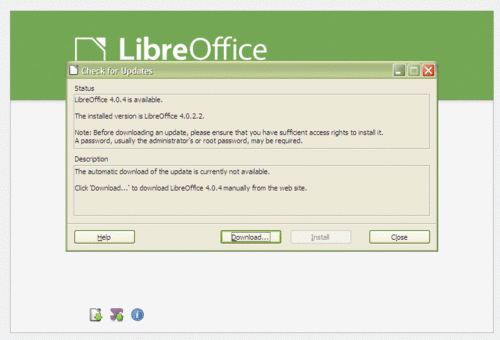
For more information about Libre Office loveliness, see for more about prices, features, background, etc.
You can of course make a contribution to support them, http://www.documentfoundation.org/contribution/
From their website:
- It’s free – no worry about license costs or annual fees.
- No language barriers – it’s available in a large number of languages, with more being added continually.
- LGPL public license – you can use it, customize it, hack it and copy it with free user support and developer support from our active worldwide community and our large and experienced developer team.
- LibreOffice is a free software community-driven project: development is open to new talent and new ideas, and our software is tested and used daily by a large and devoted user community; you, too, can get involved and influence its future development.
LibreOffice gives you high quality:
- The roots of LibreOffice go back 20 years. This long history means it’s a stable and functional product.
- Thousands of users worldwide regularly take part in beta testing of new LibreOffice versions.
- Because the development process is completely open, LibreOffice has been extensively tested by security experts, giving you security and peace of mind.
LibreOffice is user-friendly:
- You get a simple-to-use yet powerful interface that is easy to personalize – Microsoft Office users will find the switch easy and painless, with a familiar look and feel.
- Compatible with all major competitors’ file formats. You can easily import files from Microsoft Word, Excel and PowerPoint and many other formats, and can easily save to Microsoft Office and other formats when needed.
- LibreOffice is supported by a big worldwide community: volunteers help newcomers, and advanced users and developers can collaborate with you to find solutions to complex issues.
It is incidentally available for Windows, Apple Mac: Intel or PowerPC, Linux
